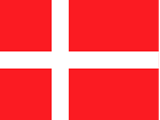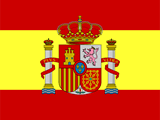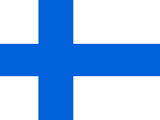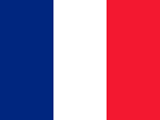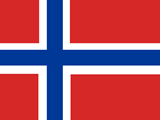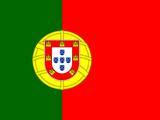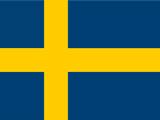What Is enlitfun.net Customer Support Center?
Our enlitfun.net's customer support center provides assistance for hundreds of websites across the internet. Available 24/7, we handle everything from billing inquiries and password issues to website access problems and membership cancellations.
I don't remember my user name or password. How can I retrieve it?
Start by visiting the Forgot Password section on the site where you originally registered. Enter the requested information to reset your credentials. If you’re still experiencing issues, feel free to email us at [email protected], and a support agent will help you recover your login details
How do I cancel the membership?
You can cancel anytime by calling us at +1 833 768 1742, using our Live Chat for immediate assistance, or emailing us at [email protected].
I have a trial membership, yet it appears that I'm being charged. Why?
Trial memberships automatically convert to full monthly memberships if not canceled within the trial period. In some cases, your financial institution may show a pre-authorization hold. If you cancel within the trial window, this hold will be released. For more information about these holds, please contact your bank directly
Why do I get billed every month?
All memberships are set to automatically renew on a monthly basis to ensure uninterrupted access. If you wish to stop future charges, you must cancel through our website, by email, live chat, or by calling our support center.
Why doesn't my username/password Work?
Make sure you’re entering your login credentials exactly as you did during signup—usernames and passwords are case sensitive. Avoid logging in through third-party links; instead, type the website address directly into your browser. If you’re still having trouble, try clearing your browser’s cache, cookies, and temporary files. Instructions vary by browser, but typically these settings are found under Settings > Privacy > Clear Browsing Data. Need help? Email us at [email protected].
Why can't I see the videos?
This is often due to outdated software or a slow internet connection. Ensure you’re using the latest versions of Windows Media Player or Flash. For the best experience, we recommend a high-speed internet connection (Cable or DSL). Still having trouble? Contact our team at [email protected] for assistance.